UPDATE: Problem solved! The VMWare add-in VMDebugger was the culprit.
I recently upgraded to Visual Studio 2010 and had a rude awakening: VS2010 starts up very sloooooow. I have a 2-year-old dual core laptop. Visual Studio 2008 starts in about 3 seconds. The first time I start VS2010, it takes about 55 seconds. Subsequent startups take 25-30 seconds. The hard drive doesn’t thrash; instead, the splash screen just sits there for a half minute before the IDE finally opens.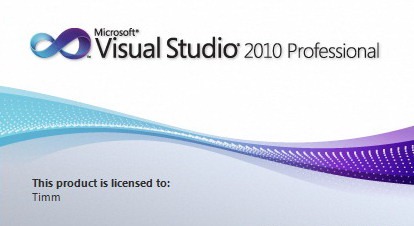
There are plenty of complaints online about VS2010 poor performance:
- Visual Studio 2010 Ultimate is really slow
- Visual Studio 2010 is a pig
- Visual Studio 2010 is very slow on even very fast PC
Here is Microsoft’s response:
I’m sorry to hear about all the performance issues you’ve been having with VS2010. The majority of customers actually find it faster than VS2008; however, we know there is still room for improvement.
Unfortunately there are few solutions, none of which worked for me:
- Install Windows Automation API 3.0
- Clear Most-Recently-Used List
- Disable add-ins and extensions
- Disable hardware graphics acceleration
There are rumors that VS2010’s poor performance is the result of Microsoft using Windows Presentation Foundation (WPF) for the UI. Problems with WPF and .NET performance in general recently caused Evernote to abandon .NET for native code.
As a result of VS2010 poor performance, I have reverted back to Visual Studio 2008 for most of my development projects. I use VS2010 only because it’s required for Windows Phone 7 and Android development using Mono-Droid. Hopefully Microsoft will fix these issues in SP1.
Article published on November 20, 2010
If you like this article, please share it:
|
November 20th, 2010 at 1:06 pm
[…] This post was mentioned on Twitter by Richard White, TechnologyLover and ComputerGeeker, Development Topics. Development Topics said: Visual Studio 2010 Slow Startup – http://devtopics.com/k2 […]
November 21st, 2010 at 12:07 pm
I agree. VS2010 is incredibly sluggish for me (VS2008 is not). I even went so far as logging this with Microsoft Connect, sent them a dump file. Of course, they couldn’t duplicate the issue and i simply don’t have the time to continue folllow-up, so the ticket was closed.
November 21st, 2010 at 12:34 pm
I agree, but it’s not just at startup. In Visual Studio 2010 the code editor starts to bog down after a while, Intellisense can take 5-10 seconds to popup, which pretty much defeats the whole point of Intellisense. It feels like I’m using an old 386 chip instead of my quad-core screamer.
This is simply really bad programming. The Visual Studio developers should be ashamed of themselves. It’s amazing how far Microsoft has fallen in less than a decade. Windows Vista, Windows Mobile, Silverlight, and now Visual Studio FAIL. I’m going to stick with Visual Studio 2008 for now (sorry I wasted $400 on the 2010 upgrade). But I’m looking at switching to IOS and Android. Sadly, Windows is now your father’s Oldsmobile.
November 21st, 2010 at 3:08 pm
I agree with you too, VS2010 is too slow, and its WPF designer sucks! 🙁 John D. Cook’s article is a great article. I’ve come to many ways to speed up VS2010 but none of them helped! :S :((
November 22nd, 2010 at 11:34 am
i have a 4 year old core 2 duo at home with a nvidia 9800GTS that I just installed. VS2010 starts up in < 5, where VS 2008 became very sluggish. Could it be the Vid card?
November 23rd, 2010 at 10:39 am
[…] Visual Studio 2010 Slow Startup Nov […]
December 1st, 2010 at 8:53 am
[…] […]
March 4th, 2011 at 6:01 am
it takes only 3 seconds to start , it wont take 3 minutes know within 3 seconds what u r going to do it is the software so it wil take some time to start tyr to use
June 10th, 2011 at 5:06 am
Uninstall all your add-ins and extensions. Disabling is not good enough. The install them again, one at a time, closing and opening Visual Studio. This will restore the startup/load time.