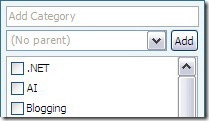Displacement in a user interface (UI) is when you are working with data in one place, and the software forces you to go to a completely different place to add or edit the data. UI displacement results in interrupted work flow, wasted time, user confusion and frustration.
UI displacement is becoming less common as PC software matures. Unfortunately, as I discussed in my article “PC’s and the Disabled: 20 Molehills that Become Mountains“, many of the UI advancements made by software over the past 20 years have been thrown out the window with Web 2.0 applications.
Good UI: No Displacement
A simple example of a good UI that avoids displacement is Windows Live Writer, a free blog editor from Microsoft. As you may know, you can assign a blog article to one or more categories. In Live Writer, you can select the categories from a pop-up list. But what if you want to add a new category? With Live Writer, you simply add the new category right there in the list, instead of having to go to your blog’s administration panel.
Bad UI: Displacement
A good example of bad UI displacement is Google AdSense and its new “ad units.” Previously, you would specify the colors of a Google ad right in the javascript code you included on your blog or website. But now you specify colors in an “ad unit” in the Google administration panel. To change a Google ad color used to take seconds, but now it’s a multi-step process that takes 10 minutes or more if you don’t have high speed Internet. Here’s the scenario:
1. I’m working in my blog administration panel and decide to change the background color. Naturally I want to change the background color of my Google ads as well.
2. Instead of changing the ad color right there where I’m working, I have to open a new browser tab and login to my Google AdSense account.
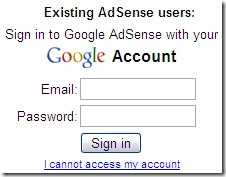
3. Navigate to ad setup.
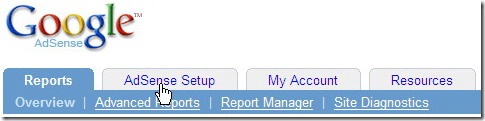
4. Display the list of ad units.
5. Find and select the ad unit to edit.
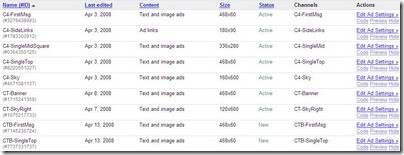
6. Modify the color and submit.
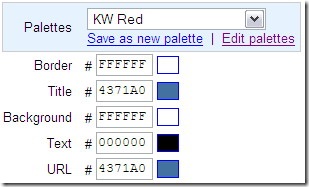
7. Now here’s the kicker: I have to wait 10 minutes for the changes to appear.
With my satellite Internet, this whole process takes about 13 minutes. And what if I want to try many different colors and see how they look? This could result in an hour or more of wasted time.
Google’s new ad units are a good idea in theory: having all your advertising administration and setup in one place. But in practice, the resulting UI displacement is a time waster. The Google AdSense UI is pretty good generally, but sometimes software takes one step forward and two steps back.
Article published on April 14, 2008
If you like this article, please share it:
|