Aug 19
Facebook status updates must be 420 characters or less. If you try to post a longer update, you will receive the “Status Too Long” error message:
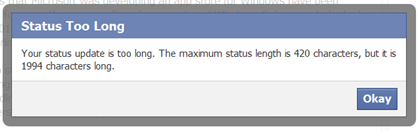
The solution is incredibly simple but not entirely obvious. Facebook restricts the length of a status update, but it allows status REPLIES of any length. So to post a longer Facebook status update:
Post a short introduction as your status update, then reply to your own update with your longer message.
For example:
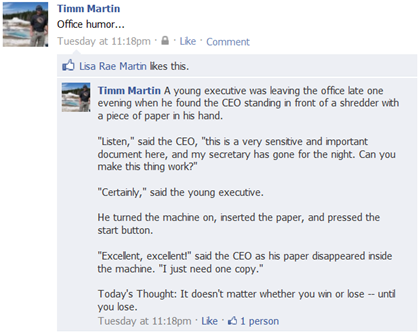
Article published on August 19, 2011
If you like this article, please share it:
|
August 24th, 2011 at 9:41 am
This is a good Facebook trick. I’ve seen it done pretty often by a few people who learned the status limitations and found the workaround.
Also, when you use the status as the title or attention getter, it makes the interaction much higher.
August 25th, 2011 at 7:50 am
It’s not workaround, your status is still limited to 420 symbols and reply is not a status – it’s reply!