Dec 20
If you change the nameservers of an Internet domain, it may take a few minutes or even hours before the changes appear in your web browser.
A brief delay occurs while the new nameserver values propagate over the global DNS. But typically that happens within minutes.
The greater delay is usually from the DNS cache on your PC and in your browser. DNS values are stored locally to speed website lookup, and they’re updated infrequently such as once per hour.
Hence, to see DNS changes immediately, clear your DNS cache as follows:
- Exit your web browser.
- Click the Windows Start button. Enter cmd in the search box. The command-line window will open.
- Enter the command ipconfig /flushdns.
- Restart your web browser.
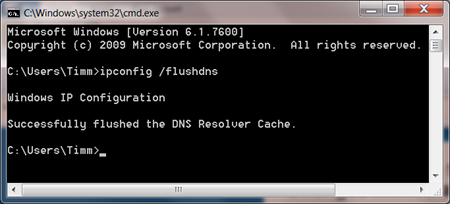
Article published on December 20, 2011
If you like this article, please share it:
|