Dec 27
Here is a handy method to print a directory tree in Windows Explorer.
1. Follow these instructions to open a CMD window while using Windows Explorer.
2. Click on the CMD window’s upper-left icon to show the menu. Click Edit > Paste to paste the following command in the CMD window:
dir /o:gn /s > %temp%\DirTree | notepad %temp%\DirTree
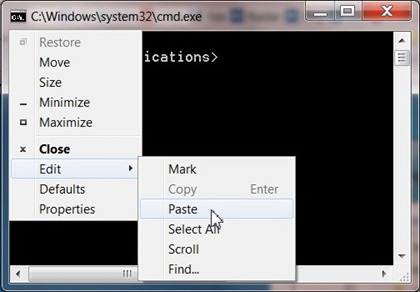
The directory tree will open in Notepad, where you can easily print or save it to a file.
Oct 08
There is an easy (but tricky) way to open a command prompt window for a specific folder you are browsing in Windows Explorer in Windows 7 and Vista:
- Press and hold the Shift key, then right-click on a folder in Windows Explorer.
- The Explorer context menu will appear. Click on the menu item Open Command Window Here.

This will open a command prompt window for the selected folder:

Note that this does NOT work if you shift+right-click in the tree view on the left side of the Explorer window! Also note that this works only in Windows Vista and later, and not in Windows XP or before without special software.
Oct 05
 The Windows key or Windows logo key ("WinKey") is found on most modern keyboards. Microsoft introduced the key with the Windows 95 operating system. There are a number of very handy keyboard shortcuts defined using the WinKey.
The Windows key or Windows logo key ("WinKey") is found on most modern keyboards. Microsoft introduced the key with the Windows 95 operating system. There are a number of very handy keyboard shortcuts defined using the WinKey.
Continue reading »
Sep 29
To open the Cmd command line window in Administrator mode in Windows 7 and Vista:
1. Click the Windows Start button.

2. Type cmd in the search box at the bottom of the Start menu.

3. Press Ctrl+Shift+Enter.
4. User Account Control will ask if you want to allow the Windows Command Processor to make changes to your computer. Click Yes.
The command line window will open in Administrator mode.

Sep 28
When upgrading from Windows Vista to Windows 7, the compatibility report may generate the following error:
These devices might not work properly after the upgrade. Before upgrading, we recommend updating the drivers for these devices. Cancel the upgrade, open Control Panel and search for "update device drivers", or go to the device manufacturer’s website to search for updated drivers.
Network adapters: Microsoft Windows Mobile Remote Adapter
But if your mobile device isn’t currently connected to your computer, this network adapter may not appear in the list of devices. Here’s how to find and remove this adapter from your system:
Continue reading »
Aug 12
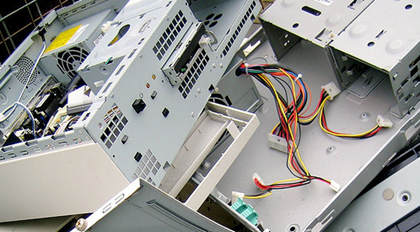
A new study by Gartner shows that 94% of newly purchased PCs run Microsoft Windows 7, four percent run Apple OS X, and two percent run Linux. This number is boosted by corporate IT departments, which are conducting massive rollouts of Windows 7. Many enterprises are still running Windows XP because they had decided to skip over Windows Vista, which was widely panned due to software incompatibilities and overzealous security.
Continue reading »
Aug 10
 I bought a laptop in June 2008 with 64-bit Windows Vista installed. At that time, Windows x64 was relatively new, so I encountered a few problems with incompatible hardware and software that required an upgrade to 64-bit drivers.
I bought a laptop in June 2008 with 64-bit Windows Vista installed. At that time, Windows x64 was relatively new, so I encountered a few problems with incompatible hardware and software that required an upgrade to 64-bit drivers.
Now in August 2010, most of the incompatibilities have been solved as x64 has gone mainstream. At the local Best Buy today, perhaps 90% of the full-featured laptops run 64-bit Windows 7 Home Premium. This makes sense because most new laptops come with 4-8 GB RAM, and you must run 64-bit Windows to access more than 3GB RAM.
64-bit Benefits
Here are the key benefits of running 64-bit Windows instead of 32-bit:
Continue reading »
Jul 08
Microsoft has enjoyed a virtual monopoly on the PC desktop for two decades. Though the Apple operating system is superior to Windows in many ways — especially for simplicity and usability — Apple’s closed-system approach has ensured that Apple OS will never be more than a strong niche player. Open-source Linux has made significant inroads in the server market, but the lack of singular vision and decent user-interface has kept it as a hobbyist toy on the desktop.
This has allowed Microsoft to continue to own the PC desktop, in spite of major missteps, such as Windows ME and the disaster that was Vista in its first year, with significant incompatibilities, endless security warnings, and user-defections back to Windows XP. Microsoft’s new operating system — Windows 7, which is expected to ship later this year — has been receiving mostly positive reviews. And not a moment too soon, because along comes Microsoft’s greatest threat to its stranglehold on the desktop in twenty years.
 Google Chrome OS is an open source, lightweight operating system that will initially target netbooks. Later this year, Google will open-source its code, and netbooks running Google Chrome OS will be available for consumers in the second half of 2010.
Google Chrome OS is an open source, lightweight operating system that will initially target netbooks. Later this year, Google will open-source its code, and netbooks running Google Chrome OS will be available for consumers in the second half of 2010.
Continue reading »
Jun 26
 Microsoft has announced retail pricing for Windows 7 that includes an option to preorder the operating system at a substantial discount.
Microsoft has announced retail pricing for Windows 7 that includes an option to preorder the operating system at a substantial discount.
From today through July 11, U.S. consumers can preorder an upgrade from XP or Vista to Windows 7 Home premium for $49 or Windows 7 Professional for $99. However, XP customers must do a clean installation of Windows 7.
Also starting today, buyers of new PCs with Vista installed will receive a free upgrade to Windows 7 when it becomes available.
Retail boxed copies of Windows 7 go on sale October 22. Microsoft plans to charge $119 for Home Premium, $199 for Professional, and $219 for Ultimate.
In Europe, the EU’s anti-trust ruling has forced Microsoft to ship a special “E” version with the Internet Explorer web browser removed. Therefore, the European launch will be delayed, and all users must perform a clean installation, even if purchasing an upgrade.
Early reviews are generally positive and indicate that Windows 7 is much better behaved than Vista was when it was first released.
Story at CNN
May 05
Microsoft has just released the Windows Software Development Kit (SDK) for Windows 7 and .NET Framework 3.5 Service Pack 1 (SP1): Release Candidate (RC).
The Microsoft Windows SDK is a set of tools, code samples, documentation, compilers, headers, and libraries that developers can use to create applications that run on Microsoft Windows operating systems. The Windows SDK combines two formerly separate SDKs: the Platform SDK (PSDK) and the .NET Framework SDK.
The following is a small sampling of what’s new or updated in this SDK:
- Documentation – Approximately 80% of the SDK documentation set has been refreshed
- Headers/Libraries – numerous new and updated – please see What’s New in the Windows API under the top-level Getting Started section in the documentation
- Samples – Over 200 new and/or updated samples
- Tools – Several new tools added
- Visual Studio 2008 SP1 C++ command line compiler toolset and matching CRT
Windows SDK
More .NET News
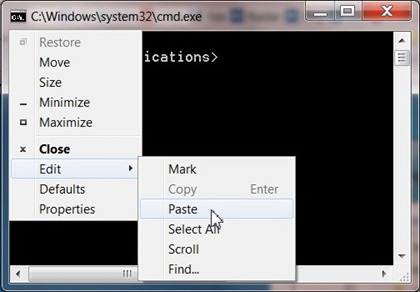


 The Windows key or Windows logo key ("WinKey") is found on most modern keyboards. Microsoft introduced the key with the Windows 95 operating system. There are a number of very handy keyboard shortcuts defined using the WinKey.
The Windows key or Windows logo key ("WinKey") is found on most modern keyboards. Microsoft introduced the key with the Windows 95 operating system. There are a number of very handy keyboard shortcuts defined using the WinKey.


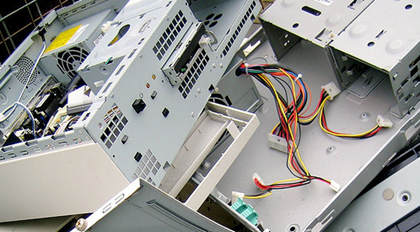
 I bought a laptop in June 2008 with 64-bit Windows Vista installed. At that time, Windows x64 was relatively new, so I encountered a few problems with incompatible hardware and software that required an upgrade to 64-bit drivers.
I bought a laptop in June 2008 with 64-bit Windows Vista installed. At that time, Windows x64 was relatively new, so I encountered a few problems with incompatible hardware and software that required an upgrade to 64-bit drivers. Microsoft has announced retail pricing for Windows 7 that includes an option to preorder the operating system at a substantial discount.
Microsoft has announced retail pricing for Windows 7 that includes an option to preorder the operating system at a substantial discount.