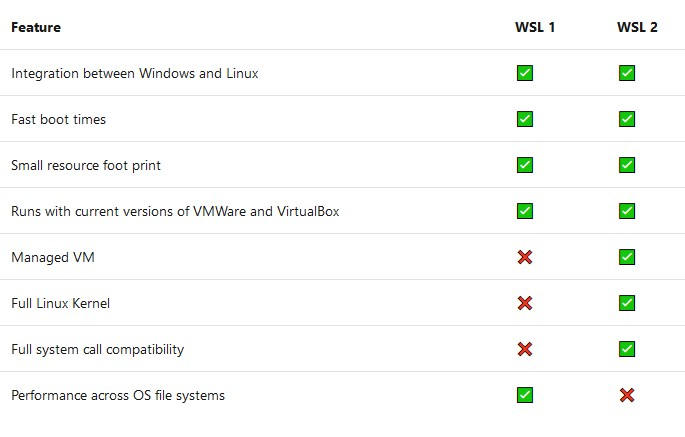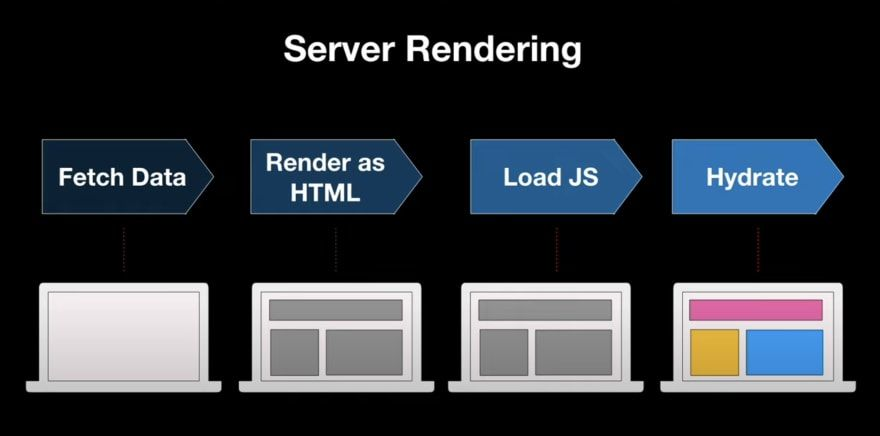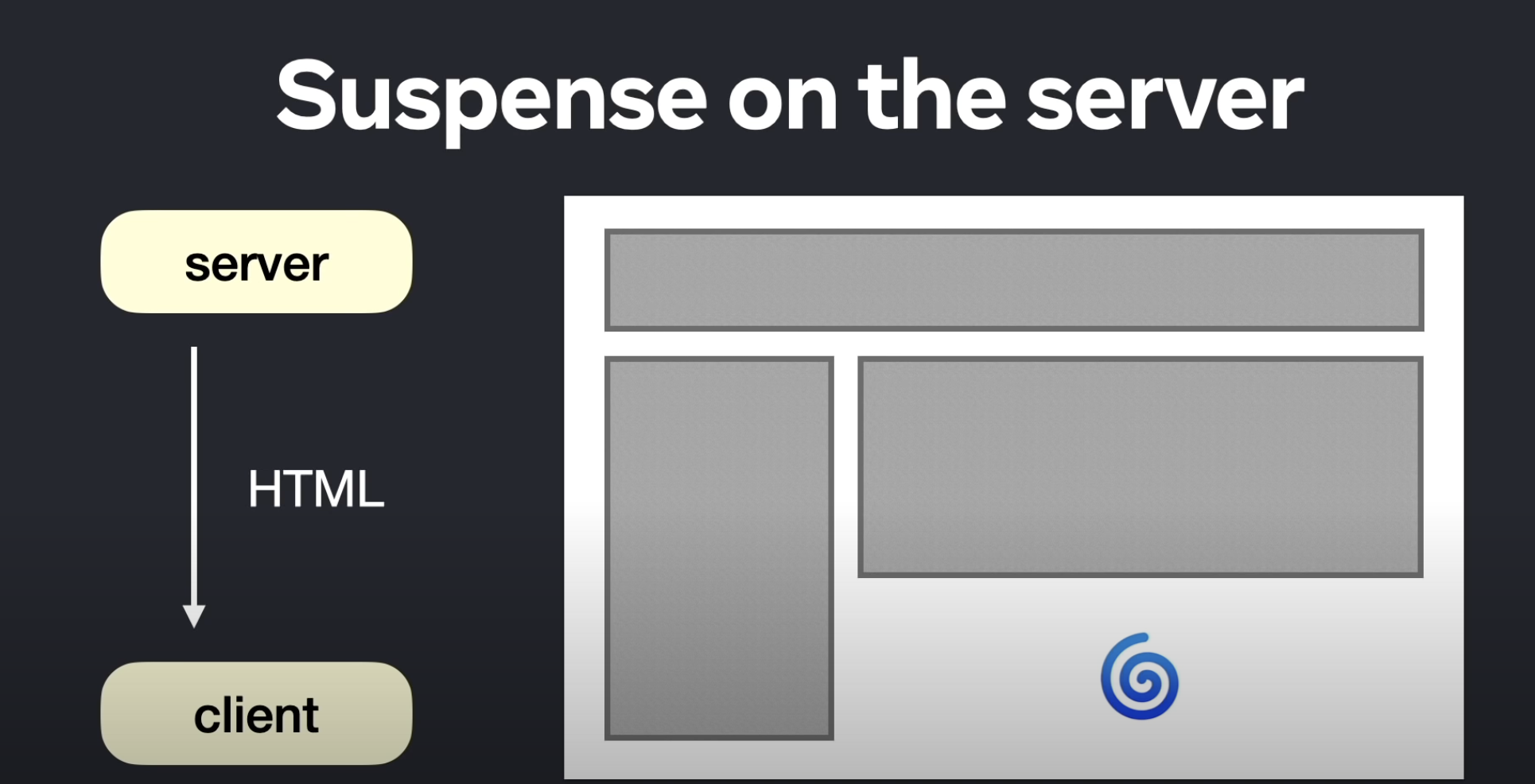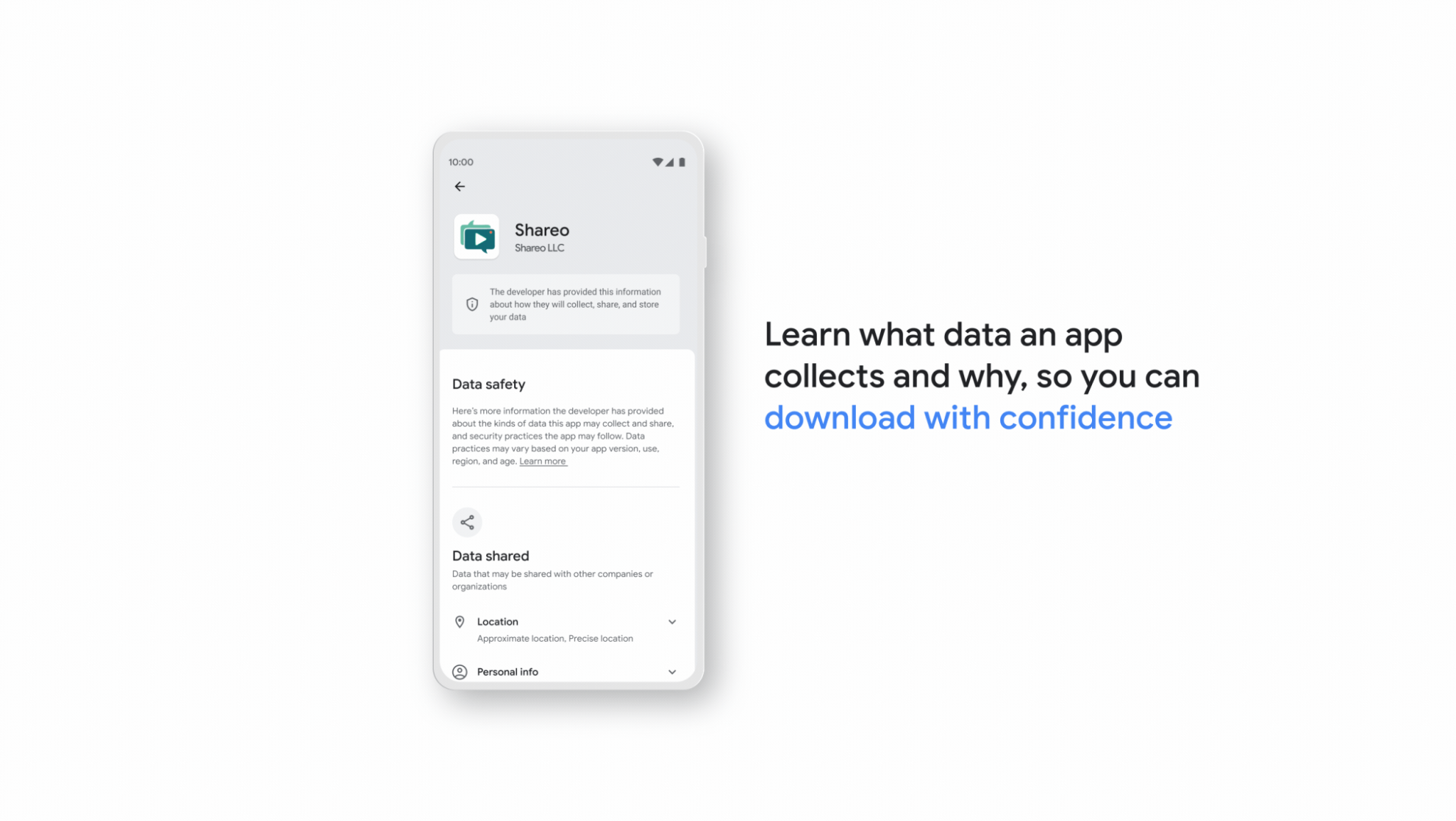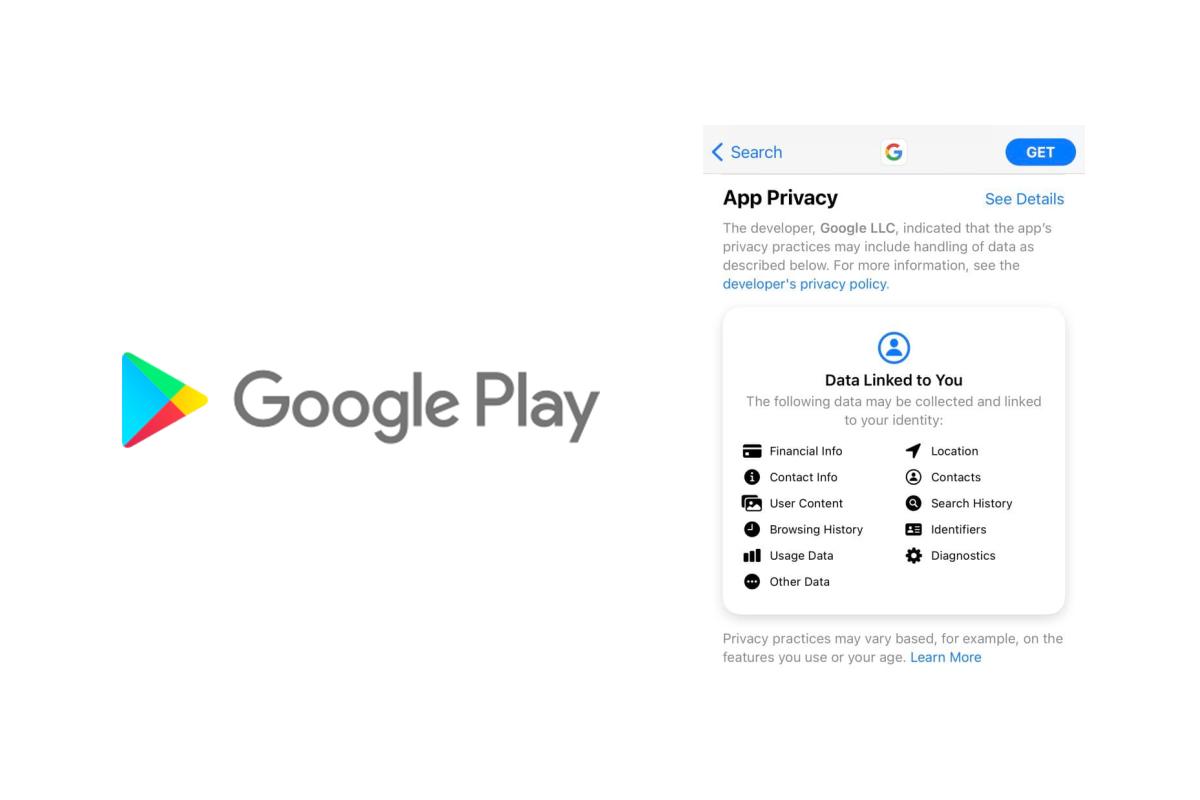A career as a developer in any sector is pretty challenging. The profession can appear even more daunting when you are a junior developer. The lack of formal training about real-world software development scenarios during college days leaves the developers to learn on their own. Hence, they make many novice mistakes that stick for a long time. Without proper guidance, the initial habits can slow down the junior developer’s career progression.
Everyone makes several of these beginner’s mistakes during the initial phases of their career. If you are passionate about making it big in your development sector, here is a list of the top ten common mistakes you need to be aware of as a junior developer.
Focusing on Code Instead of the Big Picture
It’s easy to get bogged down in the details when you’re starting out. But it’s important to remember that code is only a small part of the development process. Focusing on the big picture will help you understand the overall goal of your project and help you make better decisions. To come up with good solutions, you need to spend time thinking. You have to remember that the author of React did not come up with the idea for the framework in a day. You have to focus on your target and follow up on whatever you need to get to that target.
Not Knowing Their Self Worth
When developers are fresh out of their institutions or when they are out in the market looking for a job, they most likely have no idea about their worth. Depending on individuals, they either overestimate their capability or underestimate it. In either case, not knowing is not helpful to get the right start to their career.
Developers who overestimate their capabilities tend to have high expectations from their first job. They feel they are doing the company a favor. This mindset reflects in the interviews and, later, in their work.
Again, developers who underestimate their abilities tend to take the very first offer they get. They do not try to find out if they are paid as per the market standard. They also prefer not to ask what kind of work they will be offered or whether the work culture is flexible and a good fit for them.
It is not always easy to negotiate during your first job search. Circumstances can compel you to start earning as early as possible. If that is the case, surely you can latch on to the first software job you get. Once you start making money, you can further your career in your own time and money. You can also find out if a position is suitable for you by doing a bit of research on the internet. Learn about the company culture from the reviews provided by employees on various sites.
Not Reading Documentation
Junior developers rarely read documentation, or they only read it superficially. They often skip it and start working on a subject or solving their problem. But the fact is that documentation is an important source of information. And you need to read it in-depth if you want to be a successful developer.
Documentation can help you learn the syntax and usage of a language or library, as well as how to use a tool or library properly. It can also help you understand the API for a particular software system. So, be sure to read the documentation.
Not Asking Questions
A common mistake junior developers often make is they do not ask questions proactively. Some developers are shy in asking questions. Others might be hesitant because they think their query might be a silly on.
Whichever might be the reason, they need to overcome the hurdle to be successful in their career. They should ask questions every time they do not understand. People will be more than happy to explain when they are on the topic.
Sometimes, the question will not have a straightforward answer. People might give their opinion based on their knowledge. If you are not satisfied, you can ask someone else to confirm your understanding. The idea is to clear out any doubt as quickly and as confidently as possible.
Lacking of Practice
Junior developers often underestimate the importance of practice. It’s not enough to just learn the theory — you also need to practice what you have learned.
Practice makes a man perfect, and the more you practice, the better you will become at your work. Try to find opportunities to practice your skills, whether it’s through tutorials, exercises, or projects. No one is born as a great developer. They become one by working hard and practicing.
They should practice according to their field of work. If you are a software developer, work hard on your problem-solving skills, programming languages, and accuracy and attention to details. These sometimes may seem very easy for you, but if you want to develop these skills, then you have to practice them. Everything takes practice!
Conclusion
This list summarizes experiences shared by other developers over the year and my experience as well. As a unique individual, your experiences might vary from others. If you remain vigilant and stay away from these mistakes, you can achieve a great start as a developer. Hence, understand the mistakes and take action based on your situation. I am sure, armed with the above knowledge and perseverance, you can achieve the professional and personal goals you set for yourself.
Tags: Development